Source Control: Using TFS 2010 with BIDS 2008 (or) Adding
your BIDS Solution to TFS 2010
Steps:
- Install Visual Studio 2008 Team
Explorer.
- Install Visual Studio 2008 SP1. Download it
from here. (VS90sp1-KB945140-ENU.exe)
Screen Shots - Installing Visual Studio Service Pack 1:
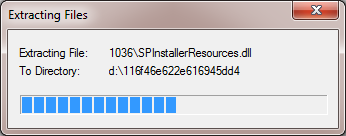 |
| Extraction of files |
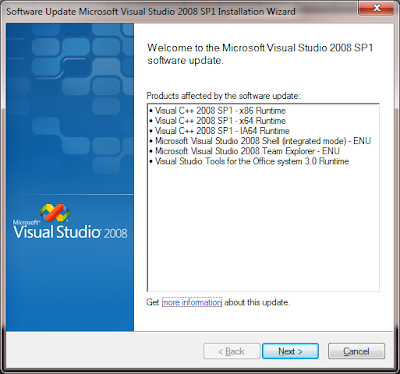 |
| Products dependent on this update |
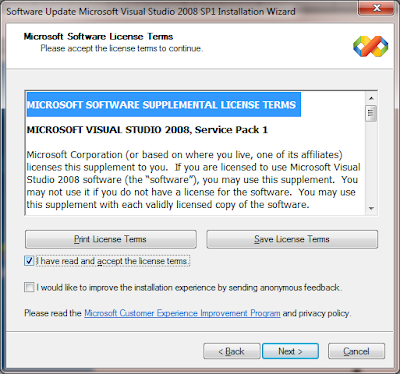 |
| Accept Terms |
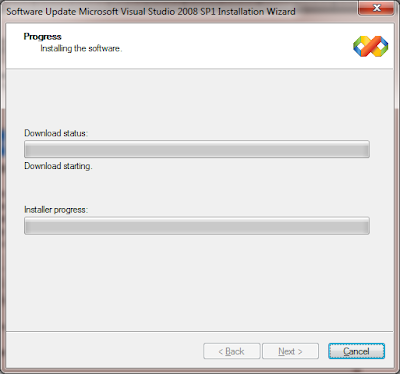 |
| Installation Progress |
- Install “Visual Studio Team System 2008 SP1 Forward Compatibility Update for Team Foundation Server 2010”. Download it from here. (VS90SP1-KB974558-x86.exe)
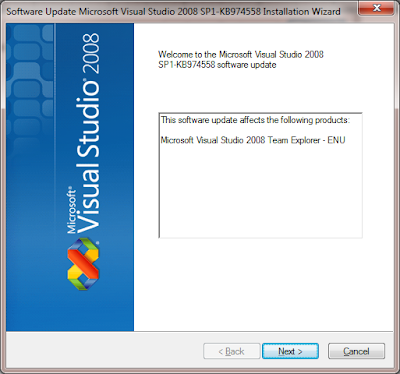 |
| VS 2008 Forward Compatibility update |
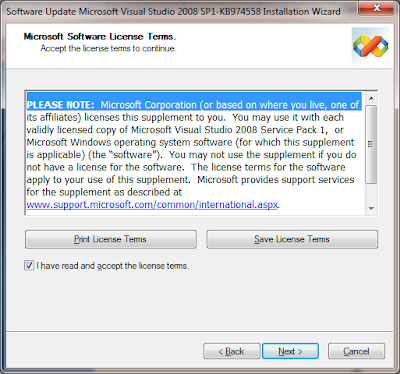 |
| Accept terms for Forward Compatibility |
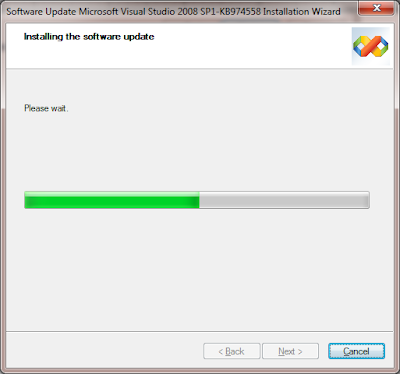 |
| Installation of Forward compatibility update |
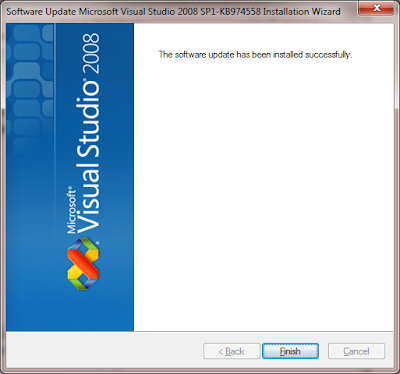 |
| Successful completion of forward compatibility update |
EnJoY!!!!...
CoOoOlLlL.....
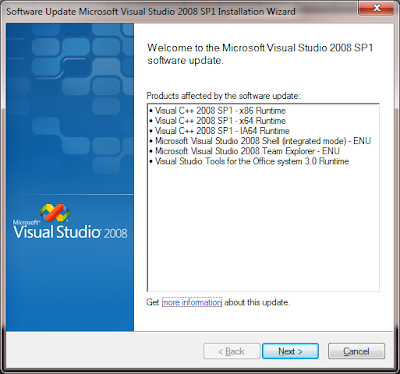
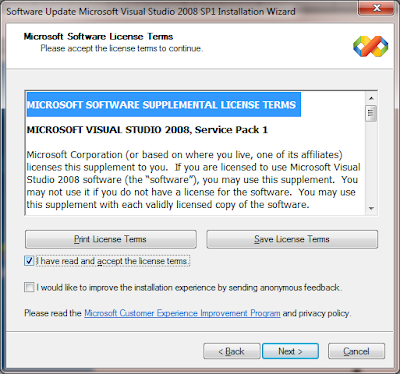
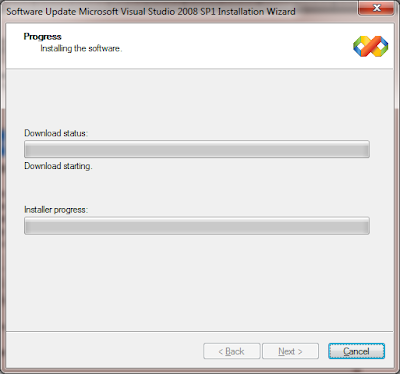
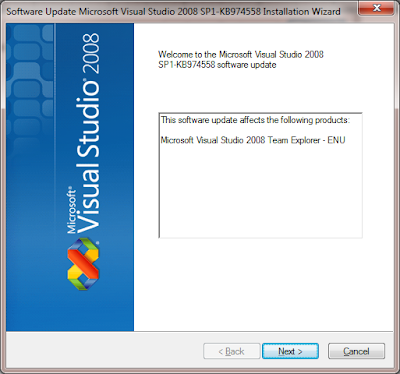
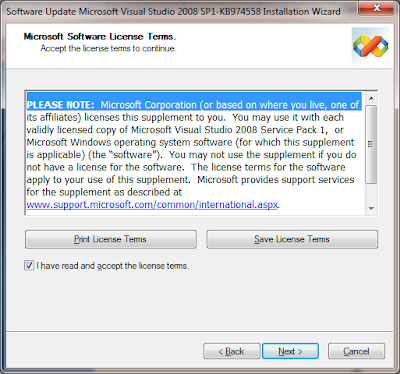
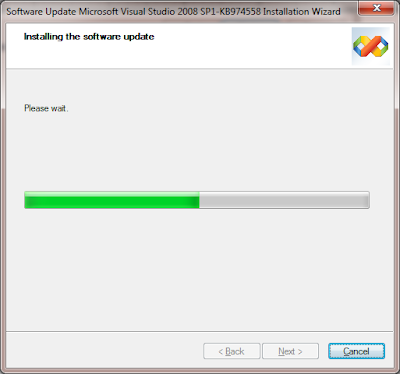
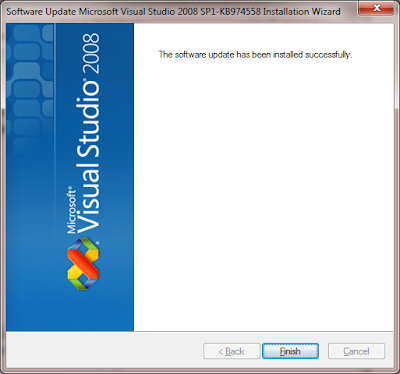
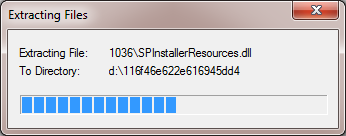

No comments:
Post a Comment