here by selecting a value to a parameter
1. create one Report parameter
which has non-queried values as follows:
label values
~~~ ~~~~~
Yes Expanded
No Collapsed
Initial value is:
Non-Queried : Expanded
2. set visibility property of the row select
or
=iif(Parameters!ShowAll.Value = "Collapsed", True, False)
set toggleItem to a textbox (eg: textbox1)
3. set (textbox1) InitialToggleItem property select
or
=iif(Parameters!ShowAll.Value ="Expanded",true,false)
RESULT:
----------------------------
ShowAll? Yes
----------------------------

also refer to my post in msdn forum.
EnJoY!!!!...CoOoOlLlL.....


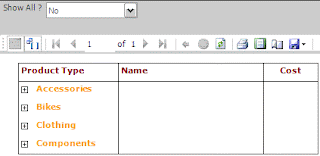

2 comments:
Thanks! This works well in Visual Studio but not in Report Manger. When I go to view the report after deploying with these changes, it doesnt work. Why!? Is there a fix for this?
With Visual Studio 2005 this work. You can go to blog which has other SSRS help. http://ssrsdeveloper.blogspot.com
Thanks for sharing
Post a Comment